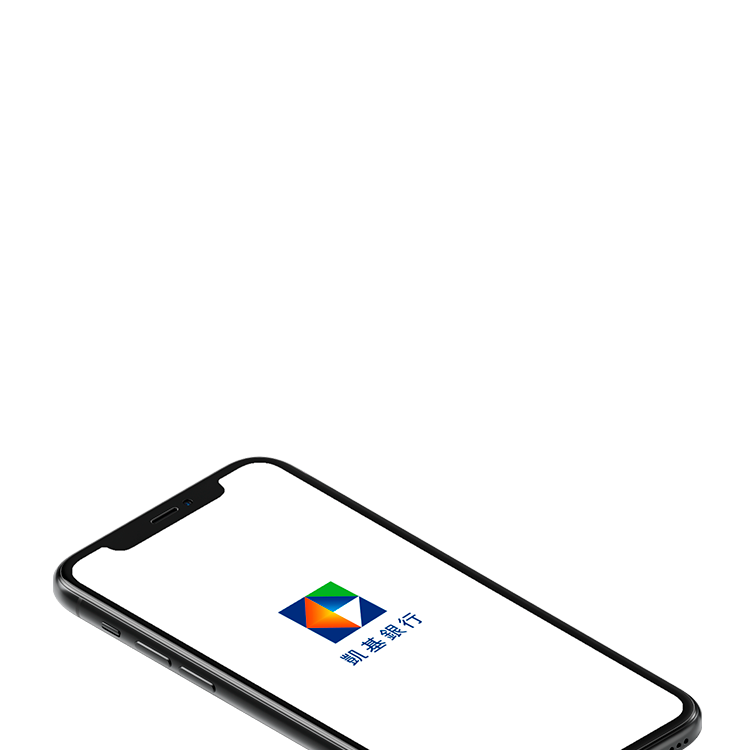Up to NT$10 million personal loan available online
Revolving loan, apply without origination fee and repay anytime without penalty
Home loan, mortgage transfer and refinancing to easily start a home
Quick personal loan online application with disbursement in 5 mins
Up to 4% cash back with More Buy Credit Card and premium swiping gift for new customers matching spending request
Special discounts are provided on consumption items necessary for daily life
Easy to pay by installments, no pressure and pay only principal for the first tenor
Applying e-statement entitles you an annual fee waiver, saves space by going paperless, and contributes to protecting the Earth with a little effort.


Comprehensive wealth management services for individuals and families
A dedicated financial relationship manager to regularly review your asset allocation and provide investment advice
Discounts and benefits for interbank transfer, foreign exhcnage business and safe deposit box renting for clients with Zun-Fu, Jyu-Fu and Sheng-Fu Membership
Exclusive services and benefits of Zun-Fu Visa Infinite Card for customers with Zun-Fu Membership
Mutual Fund : An investment fund that pools money from investors to purchase securities
Foreign Bonds : A bond issued by foreign government or companies for steady and consistent source of income
Foreign Stocks/ETFs : Invest in world-renowned enterprises to become a shareholder or in a basket of stocks for diversification
Structured Products : An innovative financial instrument combining fixed income and derivative financial products
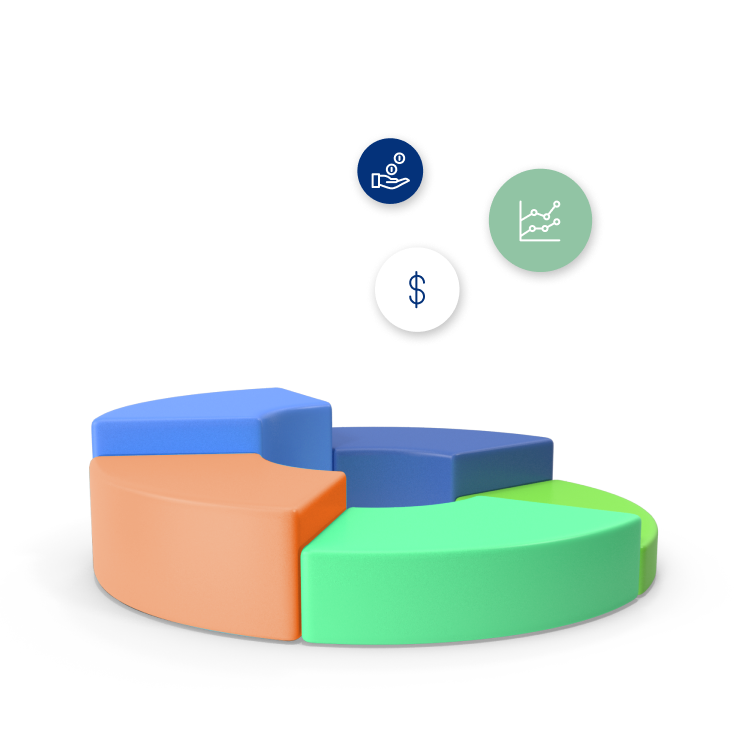

Many branches near you
Services available anytime
Online reservation, offline service
Please manage your finances carefully and value your credit
The annual revolving credit rate of credit card is 6.25% ~ 15% (normally determined by the bank's computer rating). The service charges for cash advance (based on the cash advance settlement currency) : NTD 100/USD 3.5/JPY 350/EUR 3+ the amount of cash advance x 3.5% . For other relevant expenses, please refer to the announcement on the bank's website. The base date for revolving credit rate is 2015/9/1